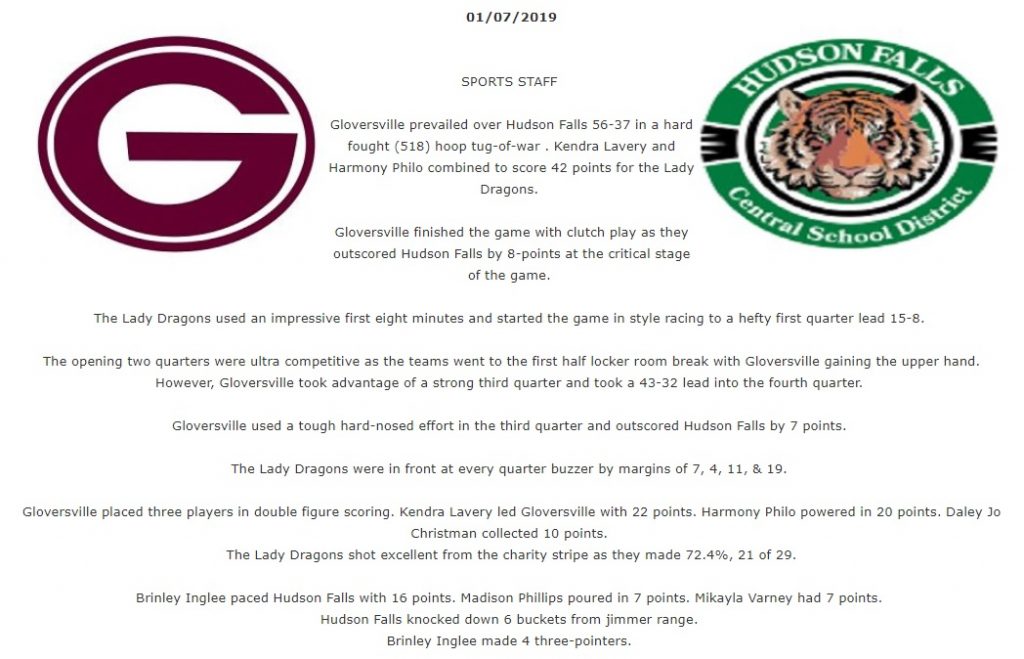Basketball coaches & AD's please add our contact information to your media contacts. Help us cover your team & players by sending along your updated schedule and roster (once it's set).
This email address is being protected from spambots. You need JavaScript enabled to view it.
This year we've added a daily roundup section to the site. If you send your end of game stat report that is sent to the local newspapers all of your games can be added. Here's more information on how the recaps are created and also an excel template to download that will work with all media outlets.
We have been able to track down the league schedules but are looking for correction on dates that have changed and NON-LEAGUE games. You can check your schedule on your team page which you can access from the girls and boys standings pages.
Also check out the new full game film link sharing program we've created. Teams can now easily share their game film with players and coaches on a link.

On Saturday, December 7th and Sunday, December 8th the WAC will be holding the Boys Varsity Basketball Coaches vs. Cancer Tip-Off Classic at Fulton-Montgomery Community College. This is the 7th consecutive year we have held this event and are looking forward to a record number of high schools participating.
During the past two seasons alone, we have raised over $8,000 for the American Cancer Society. This year's two day event will feature 11 Boys Varsity High School Basketball games including the following schools, Schalmont, Burnt Hills, Hadley-Luzerne, Galway, Bishop Maginn, Madrid-Waddington, Richfield Springs, Canajoharie, Northville, Sharon Springs, Oppenheim-Ephratah-St. Johnsville, Edmeston, Middleburgh, Notre Dame-Bishop Gibbons, Wells, Salem, Mayfield, Fonda-Fultonville, and Fort Plain.
All proceeds from the two day event will be donated to the American Cancer Society.

Section2Basketball.com has now added the ability for users to generate a link to their game film after the videos are uploaded to the site. This will give coaches the ability to easily share their full game videos with their own team or trade film with other coaches by just sending a simple link. Once each film is uploaded and processed you now have the option to create a link to share.
NEW!!!!! Here’s what a full game video, with its own generated link, looks like on the site.
The system we’ve created now gives you these options with raw game film.
1. Pick your team, and cut highlights and tag them to your players.
3. Share player highlights by simply clicking on the players name on the team page.
4. Share the complete video by sending the auto generated link to players and coaches.
5. Create a highlight video from clips from the site. Pick your clips and they will merge into 1 video.
Sign up and video upload/processing.
-Email info@section2basketball with the subject line video highlights and your team information. You will then get a confirmation email with your site password.
-Once signed in to your account the best video format to upload to the system is MP4 720. (The majority of all video cameras used to tape HS Basketball will be setup in that format. All you’ll have to do is upload the file from your computer to the system)
-Upload time is entirely dependent on your internet service provider. Some users, that have tested the system, have uploaded an hour long game tape in 10 minutes. Others have experienced longer wait times. If you are going to upload throughout the season check with your ISP to see about increasing upload speeds to help.
Ok. After your video is uploaded and finished processing to the system you can now cut your game highlights to share. The cutting of the highlights is a straight forward process. You can also click on LINK under tag video and it will give you the option to create a shareable link.
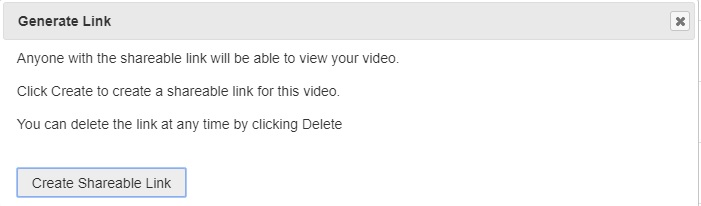
Below is an example of the video player, the start/end/tag buttons and how the players are listed that you’ll use to tag each highlight.
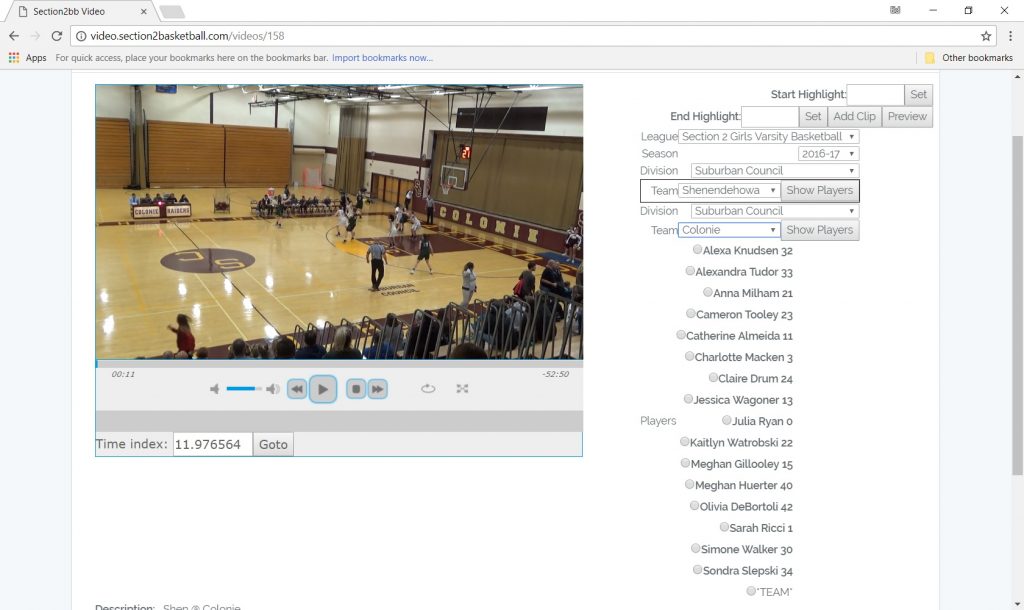
(Video player to tag highlights)
Creating a highlight clip.
-First click the play button on the video player to start.
-Next click start highlight then end highlight when you’d like the clip to end.
-Pick the player featured in the highlight.
-When finished click add clip or preview.
-If you want to come back and finish the tagging at a later time click save tags towards the bottom of the page.
-If you are finished with the video and want to see your finished clips, click save and process tags at the bottom of the page below all of the saved clips. (This will take a few minutes as the system will have to process all the tags throughout the whole video.)
-When the system finishes processing the tags find your team page on the main landing page and share your page.
All highlight pages will be available on the site.
Give your school and players the exposure they deserve after each game. Take control of your team’s highlights.

Every night during the Section 2 basketball season I track down as many scores as I can find through social media and from coaches & athletic directors that send end of game reports to the site’s email address (This email address is being protected from spambots. You need JavaScript enabled to view it.). I’ve managed to do a decent job on most nights, just finding scores, but I’ve noticed I haven’t given enough attention to the schools that take the time to report their game stats with quarter scores.
So I’ve spent the last few months creating and testing a program that analyzes each stat report and generates a game recap with a few graphics. The program is designed to take as much information as possible from those email reports and to create a rough draft article that can be edited and adjusted for any additional content sent to us about the game.
All recaps that are entered into the system, so far, are HERE:
By having the program analyze each stat report it will help enormously with the greatest obstacle from the site producing more game recaps on a nightly basis, TIME!!! It will enable me to quickly read the article, edit it, and add any other relevant details that were passed along through social media or email. My hope is that these articles will give teams and players added exposure on a nightly basis. It will give some context behind the numbers.
All that being said, none of this works unless coaches and administrators take the time to email us the end game reports. Those reports are the same stats that have been sent to traditional media outlets for as long as I can remember. If you haven’t already added the site to your media contacts please do, thanks.
Below you’ll see a sample excel version of what the system needs from the end game report. I’ve attached a download link as well for coaches to use. Those nightly reports could also be used to send to all media outlets. They are easy to read and use as opposed to unformatted text in an email with players and stats that essentially have to be transposed line by line. The player and team names can be added ahead of time so all that is left to do after the game is to input the data. Just download the sheet and overwrite the data and team/player names.
(Download sheet)
End game stat sheet
The game report from the download sheet above was used to generate this game recpap between Gloversville vs Hudson Falls.
Girls: Gloversville vs Hudson Falls
(What the game report sheet from coaches look like, below.)
| SCORE BY QUARTER | 1 | 2 | 3 | 4 | OT | FINAL |
| Gloversville | 15 | 12 | 16 | 13 | 0 | 56 |
| Hudson Falls | 8 | 15 | 9 | 5 | 0 | 37 |
| Name | 2PM | 3PM | FTM | FTA | PTS | |
| Daley Jo Christman | 4 | 0 | 2 | 2 | 10 | |
| Alecea Jones | 0 | 0 | 2 | 4 | 2 | |
| Madde Jones | 1 | 0 | 0 | 0 | 2 | |
| Harmony Philo | 3 | 1 | 11 | 11 | 20 | |
| Madelyn Avery | 0 | 0 | 0 | 4 | 0 | |
| Macey Salvione | 0 | 0 | 0 | 0 | 0 | |
| Taylor Mee | 0 | 0 | 0 | 0 | 0 | |
| Kiana Walters | 0 | 0 | 0 | 0 | 0 | |
| Kendra Lavery | 8 | 0 | 6 | 8 | 22 | |
| Katie Hastings | 0 | 0 | 0 | 0 | 0 | |
| Name | 2PM | 3PM | FTM | FTA | PTS | |
| Madison Phillips | 2 | 1 | 0 | 1 | 7 | |
| Laine Horrigan | 0 | 0 | 0 | 0 | 0 | |
| Kayleigh Osterhaudt | 1 | 0 | 0 | 0 | 2 | |
| Brinley Inglee | 1 | 4 | 2 | 2 | 16 | |
| Mikayla Varney | 1 | 1 | 2 | 4 | 7 | |
| Danielle Hogan | 0 | 0 | 0 | 0 | 0 | |
| Grace Davis | 1 | 0 | 0 | 0 | 2 | |
| Hailie Casey | 1 | 0 | 1 | 1 | 3 | |
| Emily Bedeaux | 0 | 0 | 0 | 0 | 0 | |
| END | END | END | END | END | END |
Each recap shows each team’s logo, sentences descriping how the game played out based on reported quarter scores, team and player stats, and a flow chart for each team at the bottom.
Take a look at some of the recaps on the main landing page to get an idea of how the reported stats are being formulated into the articles. If anyone wants to see what one of your games would look like send along a stat sheet from last year and I’ll add it to the site.
All recaps that are entered into the system, so far, are HERE:


Section2Basketball.com has now added the ability for users to generate a link to their game film after the videos are uploaded to the site. This will give coaches the ability to easily share their full game videos with their own team or trade film with other coaches by just sending a simple link. Once each film is uploaded and processed you now have the option to create a link to share.
NEW!!!!! Here’s what a full game video, with its own generated link, looks like on the site.
The system we’ve created now gives you these options with raw game film.
1. Pick your team, and cut highlights and tag them to your players.
3. Share player highlights by simply clicking on the players name on the team page.
4. Share the complete video by sending the auto generated link to players and coaches.
5. Create a highlight video from clips from the site. Pick your clips and they will merge into 1 video.
Sign up and video upload/processing.
-Email info@section2basketball with the subject line video highlights and your team information. You will then get a confirmation email with your site password.
-Once signed in to your account the best video format to upload to the system is MP4 720. (The majority of all video cameras used to tape HS Basketball will be setup in that format. All you’ll have to do is upload the file from your computer to the system)
-Upload time is entirely dependent on your internet service provider. Some users, that have tested the system, have uploaded an hour long game tape in 10 minutes. Others have experienced longer wait times. If you are going to upload throughout the season check with your ISP to see about increasing upload speeds to help.
Ok. After your video is uploaded and finished processing to the system you can now cut your game highlights to share. The cutting of the highlights is a straight forward process. You can also click on LINK under tag video and it will give you the option to create a shareable link.
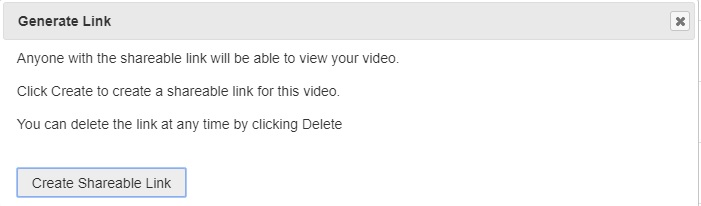
Below is an example of the video player, the start/end/tag buttons and how the players are listed that you’ll use to tag each highlight.
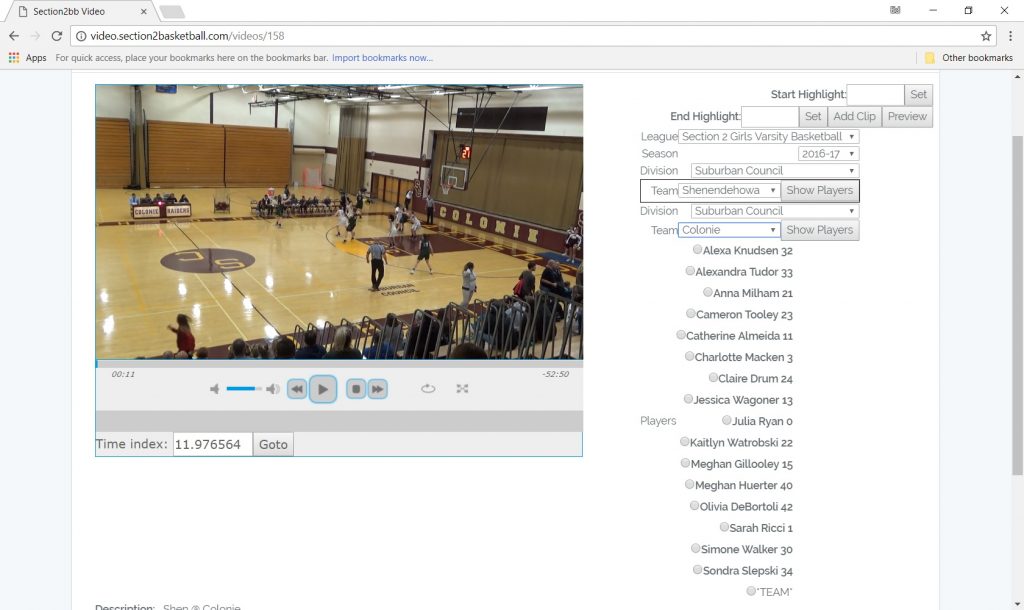
(Video player to tag highlights)
Creating a highlight clip.
-First click the play button on the video player to start.
-Next click start highlight then end highlight when you’d like the clip to end.
-Pick the player featured in the highlight.
-When finished click add clip or preview.
-If you want to come back and finish the tagging at a later time click save tags towards the bottom of the page.
-If you are finished with the video and want to see your finished clips, click save and process tags at the bottom of the page below all of the saved clips. (This will take a few minutes as the system will have to process all the tags throughout the whole video.)
-When the system finishes processing the tags find your team page on the main landing page and share your page.
All highlight pages will be available on the site.
Give your school and players the exposure they deserve after each game. Take control of your team’s highlights.